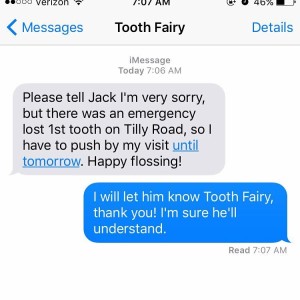In a day and time when kids grow up a LOT faster than they used to do, they’re also far more used to technology than we were when we were as kids. While I was content addressing and mailing my wish list to “SANTA, at the NORTH POLE,” lots of kids these days don’t even think about snail mail anymore. We all know that our kids’ days of believing in Santa and all the rest are limited. So, in order to keep a hold on it as long as we can, it’s time to bring in technology’s assistance!

Emails
The cool thing about email addresses is that they’re basically unlimited. So that means that the tooth fairy, the Easter bunny, Santa, Buddy the Elf…they could all potentially have email access.
How to do it: You alone (or in conjunction with a group of friends/family) can set up an email address like [email protected]. Make sure everyone has a password.
When to use it: When you have a “situation”…say, your child isn’t listening as well as you’d hoped, you can log on in to that email, send an email to yourself, and “remind” your child that Santa is watching! An example would be “Hi, Amy. This is Santa. Listen, I was looking over some recent behavior notes for Lily, and I’m just really worried that she’s going to end up on the naughty list. I noticed (insert behavior situation) happened and I just really don’t think I can keep her on the nice list if that happens again.” Or, if your child is tech savvy, like mine, who asked if we could email her list to Santa last year so he’d get it faster, you can do that, too.
Text Messages
We’ve found an awesome service that does this one FOR you! If you want to go on your own, this one is a little trickier to do—but can still be done. A friend of mine regularly receives text messages from Santa, the Tooth Fairy, and her kids’ Elf on the Shelf. Kids see their parents and older siblings texting all the time, so it would make sense in their minds for their favorite people (aka Santa) to have texting capabilities, too.
How to do it: If you want to forego the ease of the service, this one takes a second willing participant. First, you’ll need to go into your contacts and change the name of the person who has agreed to respond, to their new identity: Santa, The Tooth Fairy, etc. Then you’ll want to make sure that any previous texts you’ve sent them are deleted. This isn’t as important of a step if your kids aren’t reading age; but, if they can read, you definitely don’t want them to scroll up and see, “Hey, babe – don’t forget to pick up the dry cleaning!”
When to use it: Texts are super effective—particularly for situations when something is forgotten, like, say, tooth fairy money. Shoot your contact person a text, telling them to send a message apologizing for forgetting (or whatever the case may be). Now you’ll have a response for when your child wakes up to find their tooth still under their pillow. (Again, just remember to delete your original text!) Elf on a Shelf texts are great too. A quick “Oh, would you please tell Lily that I was afraid to move last night? She almost touched me yesterday, and I got a little scared” saves the day when your elf didn’t get into new shenanigans overnight. Texts can also be initiated by Mom or Dad: “Hey, Santa! It’s Amy. I was wondering if you could give us an update on Lily’s nice list or naughty list status? We’ve had a couple of rough days here, and we’re concerned she might have moved from the nice list to the naughty one.” Or “Hi, Tooth Fairy! Lily’s Mom here. I was wondering if you could tell us your policy on accepting dirty teeth? Lily hasn’t been doing a great job brushing lately, and I was hoping you could give us some insight into the policy you have.”
Apps
“There’s an app for that” doesn’t stop at holiday whimsy. There are several really fun apps available that help keep the magic alive.
For Christmas
ReindeerCam: This is Santa’s official live feed. Santa can actually be seen at 10 am, 5pm, and 8pm (CST) every day through Christmas Eve.
Santa Tracker: This one is an essential, especially on Christmas Eve when littles are too excited to sleep. This app tracks Santa’s precise location at any time.
Texts from Santa: This one, mentioned above, sets you up with a series of texts from Santa. Be surprised with your little one(s) each time a text arrives!
The Tooth Fairy
Tooth Fairy Voicemail: Kids can leave the Tooth Fairy a voicemail—updating her (or him!) with the status of a loose tooth or requesting a tooth collection. It’s not a live call, so no airtime or data is used.
I Caught The Tooth Fairy: Take a photo of your sleeping child, upload it to the app, and boom!, in flies the tooth fairy sprinkling fairy dust!
The Easter Bunny
Easter Bunny Tracker Fun: Like the Santa Tracker, this app shows Peter Cottontails precise location on the Bunny Trail.
These are just a few ideas on how you can use technology to your advantage. Try them out!